Firefox Memory leak fix

MILITANTPLATYPUS - Firefox Memory leak fix
1. Open Firefox and go to the Address Bar. Type in about:config and then press Enter.
2. Right Click in the page and select New -> Boolean.
3. In the box that pops up enter config.trim_on_minimize. Press Enter.
4. Now select True and then press Enter.
5. Restart Firefox.
Wow. Just tried this hack on my laptop and took it took Firefox's memory usage from 60MB to 2MB. Excellent. Keep in mind it only trims memory when you minimize. Excellent hack.
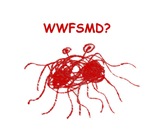







1 Comments:
i wonder if this will help the memory errors i've been getting when i load pages that, say, have videos or interactive crap. i just did the hack so i guess i'll find out.
Post a Comment
<< Home