Get rid of those pesky uninstall folders
PCWorld.com - Answer Line: Clean Up Your Hard Drive After Upgrading Windows
When you update Windows 2000 or XP, the update program often saves uninstall information to a folder such as the ones you describe. If you're sure you want the update, remove its uninstall folder.
The Windows Service Pack uninstall is in the folder $NtServicePackUninstall$ (see FIGURE 1). Others are named $NtUninstallKBnnnnnn$ or $NtUninstallQnnnnnn$ (each n represents a digit).
If the folder is more than a few weeks old, you can remove it without risk. You then won't be able to remove the associated update--not necessarily a bad thing. Read about updates before you remove their uninstallers at support.microsoft.com/?kbid=nnnnnn ("nnnnnn" is the six-digit number in the folder name).
Thought I'd pass this along. Delete all those update folders from Microsoft update and save some space. I got back about 800MB.
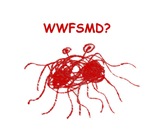







0 Comments:
Post a Comment
<< Home